MythTV Front Row plugin now available
A few users requested a plugin for launching the MythTV frontend so I added one. It works in Snow Leopard and is available on the Front Row Plugins page.
A few users requested a plugin for launching the MythTV frontend so I added one. It works in Snow Leopard and is available on the Front Row Plugins page.
There is now a page that has links to all the Front Row plugins along with info about installation, uninstallation, etc. It’s here.
Those of you upgrading to Snow Leopard will discover that my previous plugins for Front Row won’t work.
The good news is that I have new plugins that work in Snow Leopard. These plugins have been completely rewritten using Objective-C (which I have been wanting to do) and are no longer based on the FrontPython project. This should lead to more stable code that is a little easier for me to improve.
The bad news is that they are still a little buggy. They should launch your program fine but will most likely not be able to return to FrontRow when you exit the launched program. There are probably some other bugs too.
Even though they still need a little work Snow Leopard comes out today so I figured I should get something out. These work in Leopard too (I haven’t tried them in Tiger).
If you are still running Leopard and want to use the previous versions they are still available using the links in the original blog posts.
Here are my predictions for this year.
UPDATE: For a version that works in Snow Leopard see this post
 Hulu has released a desktop client called Hulu Desktop. I’ve had some requests to make a Front Row Plugin to support Hulu Desktop. Since Hulu is the main reason I started using Boxee and made my Front Row Boxee Plugin it only seemed right. So, here it is:
Hulu has released a desktop client called Hulu Desktop. I’ve had some requests to make a Front Row Plugin to support Hulu Desktop. Since Hulu is the main reason I started using Boxee and made my Front Row Boxee Plugin it only seemed right. So, here it is:
BEFORE you run this you should have at least run the Hulu Desktop once to accept their EULA. If you don’t the plugin will think it wasn’t able to launch Hulu Desktop. I would also suggest switching it to full screen mode.
Also, like with my other plugins it is assumed that Hulu Desktop lives in /Applications. Also like the others, it is recommended that you restart Front Row after installing the plugin by running
killall Front\ Row
at the command line.
This can be used along side my other Front Row plugins without conflict.
Slick twitter client for Mac from the creator of the best iPhone client.
http://www.atebits.com/tweetie-mac/
UPDATE: For a version that works in Snow Leopard see this post
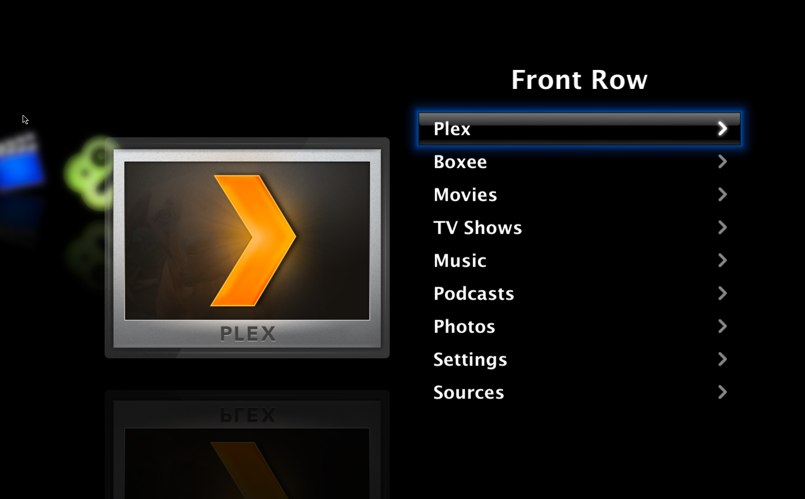 In response to a reader’s request here is a FrontRow Plugin for Plex. This is just an updated version of my Boxee Plugin. You should be able to use both together.
In response to a reader’s request here is a FrontRow Plugin for Plex. This is just an updated version of my Boxee Plugin. You should be able to use both together.
It is assumed that Plex lives in your /Applications folder.
Remember, that for it to appear you may need to restart FrontRow. That can be done by typing
killall Front\ Row
on the command line.
UPDATE: For a version that works in Snow Leopard see this post
 I have thrown together a plugin for Front Row that will allow you to launch Boxee. If you want to try it out you can get it from http://holeintheceiling.com/files/FrontRowBoxee.dmg.
I have thrown together a plugin for Front Row that will allow you to launch Boxee. If you want to try it out you can get it from http://holeintheceiling.com/files/FrontRowBoxee.dmg.
If you install it and you don’t see Boxee as an option then you should run
killall Front\ Row
It’s a bit of a work in progress. When you exit Boxee it should put you back into Front Row but that doesn’t always seem to work. Also, you sometimes see the desktop for a few seconds as it switches between the interfaces. Currently it is just some hacking done to the code from the frontpython project. I would like to move it from python to obj-c as time allows.
There is a lot of talk about a new version of Mac OS X showing up at WWDC this year. One thing that I think we will see is a move away from it being ‘Mac OS X’ to just ‘OS X’. I think that would make it fit more with the fact that it runs on the iPhone and iPod Touch. This would also fit nicely with the rumors of the .mac name change. We shall see.